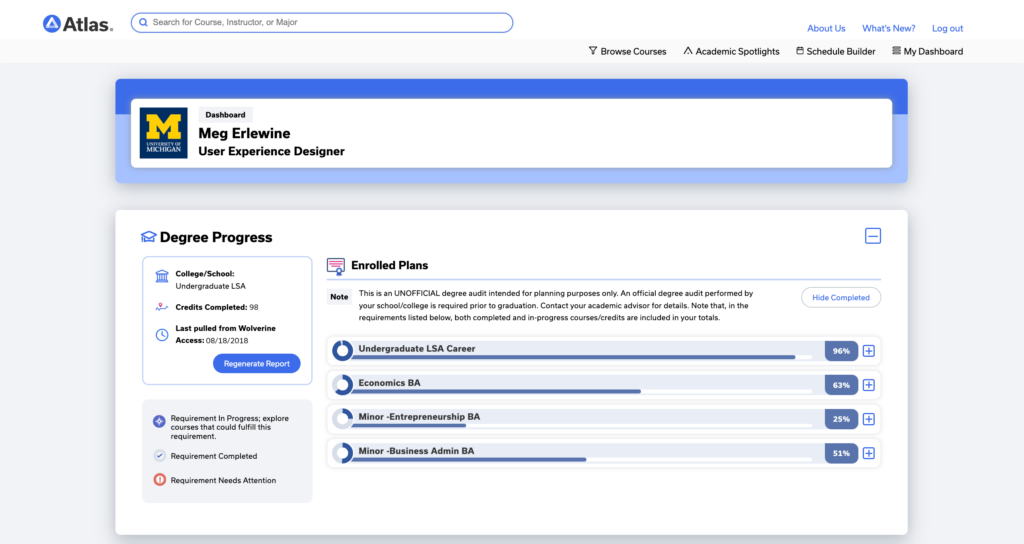
Undeclared students and those considering a major or minor switch can use the Degree Progress and What If? tools now available in Atlas
Sean Corp, Communications Lead
One-third of college students change their majors, and 10% change their majors more than once. The idea can be scary for students, and many fear upending their four-year plan at risk of falling too far behind or accruing too much debt.
Jakob Gale, a senior, said he seriously considered changing his major but felt trapped because he was already deep into his Computer Science degree and feared none of the courses would apply to a new academic path.
“It was frustrating because what I wanted to study felt like an unreasonable desire,” he said. “I felt stuck in my major program, and I just decided to stick with it.”
Gale briefly explored his options, manually comparing courses he’d already taken with new degree requirements and potential new schedules. By the time he had 20 tabs open on his computer, he decided to stick with his already declared major.
New features released in Atlas help students better understand what any change to their academic plan might look like, whether changing a major or minor or adding a second major or minor. The tool also allows them to more easily understand their progress toward their degree in their current or new major.
Atlas is a platform that allows students to research courses, instructors, and majors and build prospective schedules. The new Degree Progress tool allows students to track their progress from semester to semester and better understand what courses would satisfy major and minor requirements. It also allows students to explore potential courses that have satisfied specific major and minor requirements in the past. The “What If?” feature goes one step further, enabling students to explore how their degree progress would change if they switched up their major.
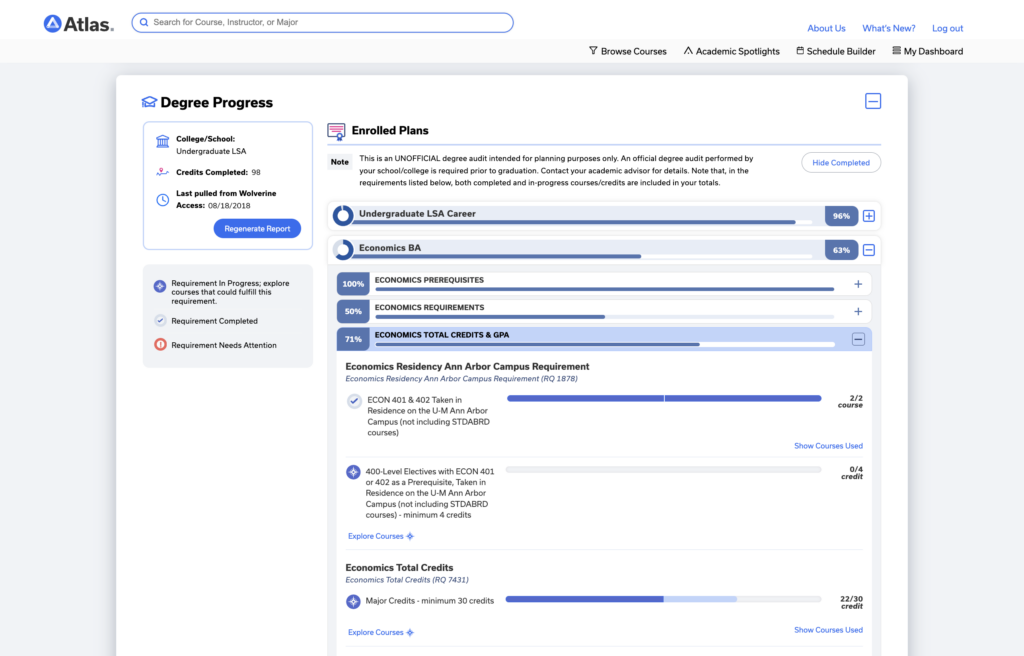
Like with any other tool and resource on campus, the goal is to give students the information they need to be more confident in making the choices best for them, said Jennifer Taylor, academic adviser in the College of Engineering.
“We want students to follow the path and make the choices that are important to them and to realize the full potential of their experience at the University of Michigan,” she said.
Taylor said she has used the new Atlas features in appointments with several engineering students and that they will be beneficial in appointments with undeclared students.

“Many times, undeclared students are interested in many different things and want to figure out what direction makes the most sense for them,” Taylor said.
The new features build on Atlas’ long history of empowering students to explore, discover new opportunities, and make informed decisions about their academic journeys. It is what makes Atlas one of the most popular educational technology platforms at U-M, with annual use by approximately 98% of the student body.
“Atlas is simple and dynamic rather than just throwing a bunch of information into a PDF,” said Sooyoung Jo, a junior majoring in cognitive science in LSA. “In Atlas, the information makes intuitive sense. You see progress bars, percentages, and dropdown tabs. It’s easy to understand the information at a glance, and I would feel confident I’m making the best decision for me.”
Atlas has become a go-to resource for both students and advisers. It helps facilitate productive conversations and allows students to make active and informed decisions more easily, Taylor said.
“It is an excellent opportunity to show them in real-time how the courses they’ve taken help them progress through certain majors and minors and also understand their general elective opportunities,” Taylor said.
“In every appointment, I aim to ensure the students are getting what they need. Sometimes, they are nervous about their progress, feeling imposter syndrome, or looking for mental health resources. Atlas is another tool I can use to make sure I am doing what I can so students can take care of their academic, personal, and social well-being. That way, they can have the experience on campus they are looking for and that they will be proud of.”
Students can explore Atlas and generate their degree reports by logging into the tool with their uniqname and password, and clicking the “My Dashboard” section.


