Navigate Your Academic World
Atlas displays data about the U-M curriculum to guide U-M students, instructors, and staff in decision-making.
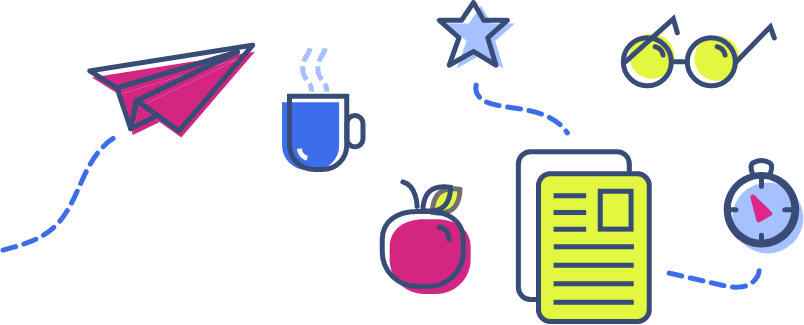
Explore the Atlas tool.
By signing up, you’ll be the first to learn about updates to Atlas, and you’ll get the chance to periodically offer feedback to help us improve the tool.
Watch a demonstration of features such as course, instructor and major profiles, My Dashboard, and Academic Spotlights.
Explore the Atlas tool (available to U-M users with a uniqname).
By signing up, you’ll be the first to learn about updates to Atlas, and you’ll get the chance to periodically offer feedback to help us improve the tool.
Watch a demonstration of features such as course, instructor and major profiles, My Dashboard, and Academic Spotlights.
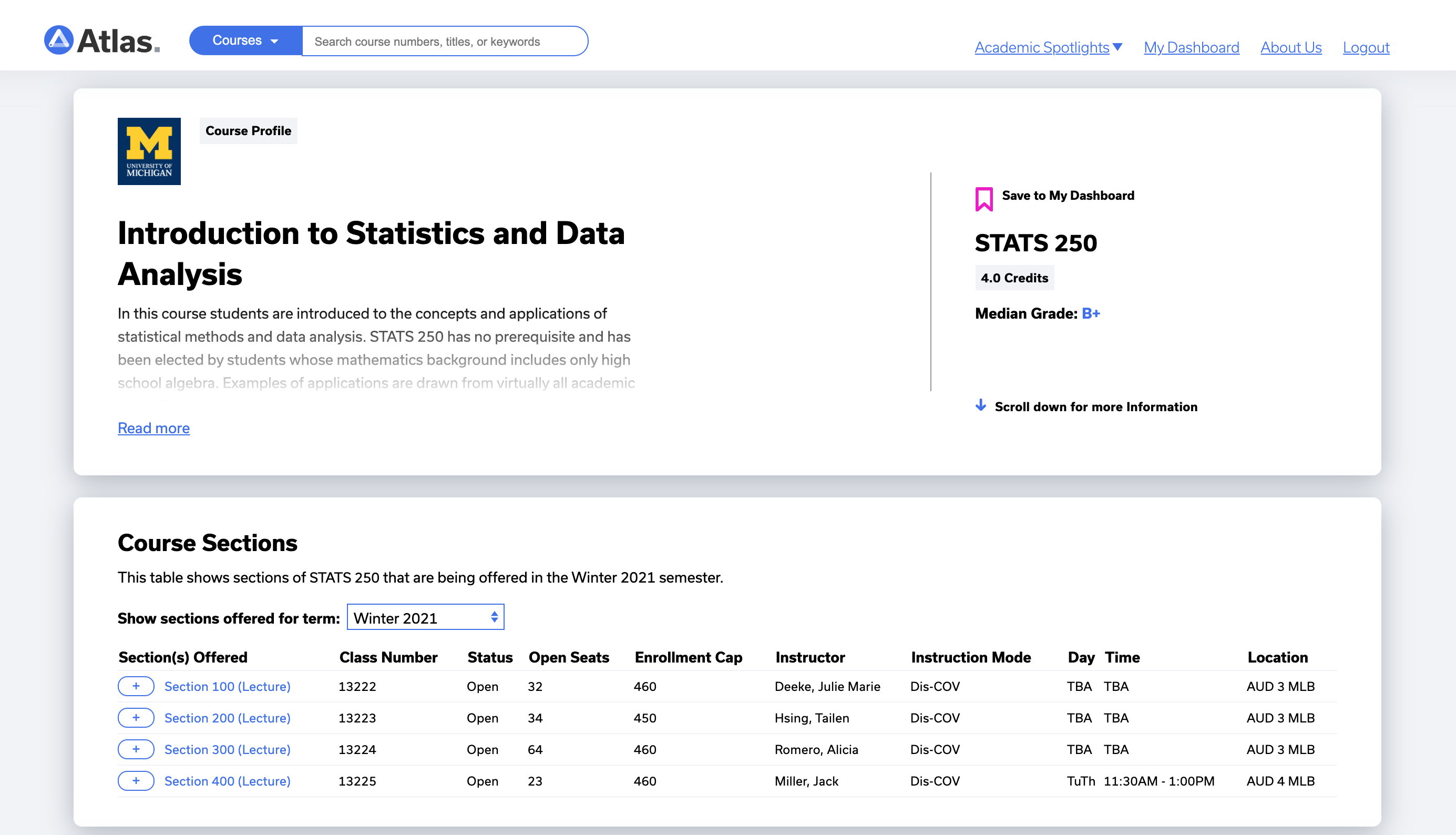
Course, Major, and Instructor Profiles
- Course Profile pages display data about an individual course, allowing users to learn about what type of students take the course, what students have reported about the course in evaluations, average grade distribution, and much more.
- Major Profile pages show data about students who have received a particular degree in the last 10 years.
- Instructor Profile pages feature a list of the recent courses an instructor has taught and a summary of the evaluations students have given that instructor.
My Dashboard
My Dashboard is a personalized hub for users. It includes a quick overview of their academic information and collections of courses that they’ve created.
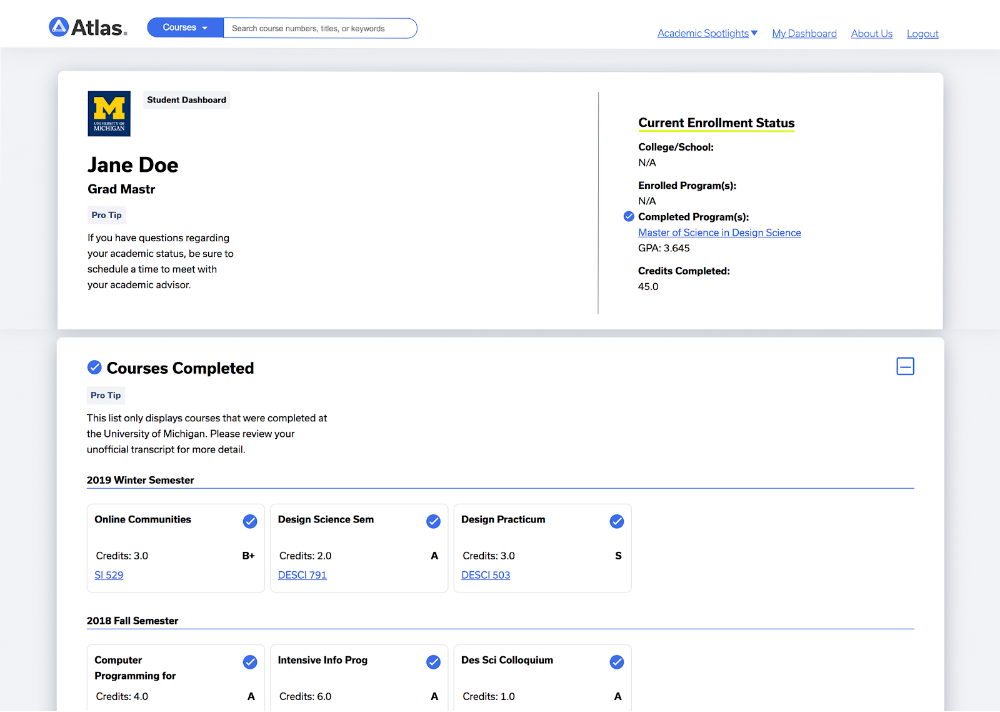
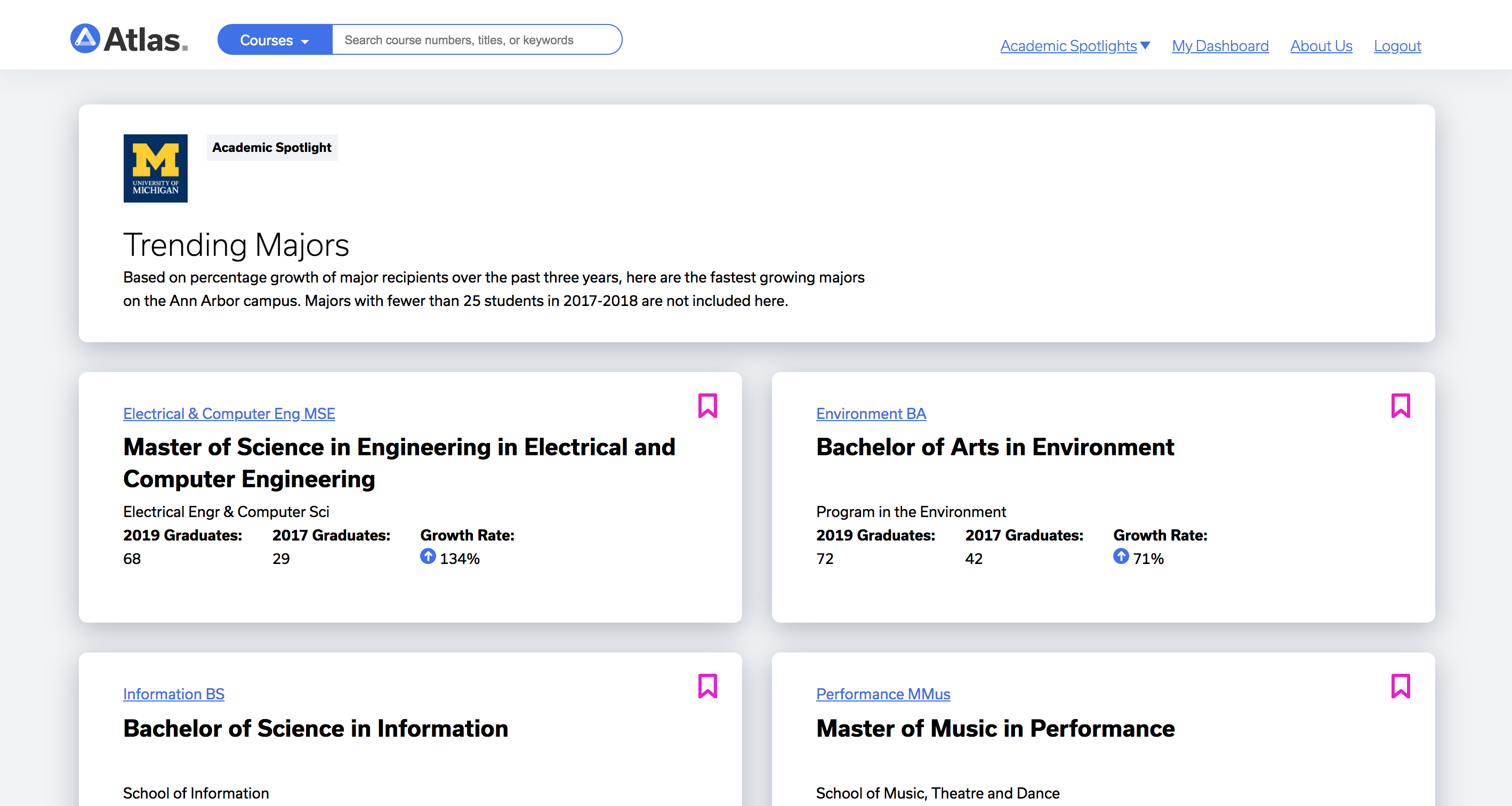
Academic Spotlights
Academic Spotlights provide interesting views of academic data from the university, like the largest courses at U-M, fastest growing degree programs, and professors who have won an award for their teaching.


Learn more about Atlas
Why Students Should Use Atlas
Watch VideoEvolving and Rebranding ART 2.0 to Atlas
Learn MoreAtlas About Page
Learn More