
Elevated learning experiences.
A suite of LTI native tools that extend learning platforms to support richer pedagogy and instructional design.
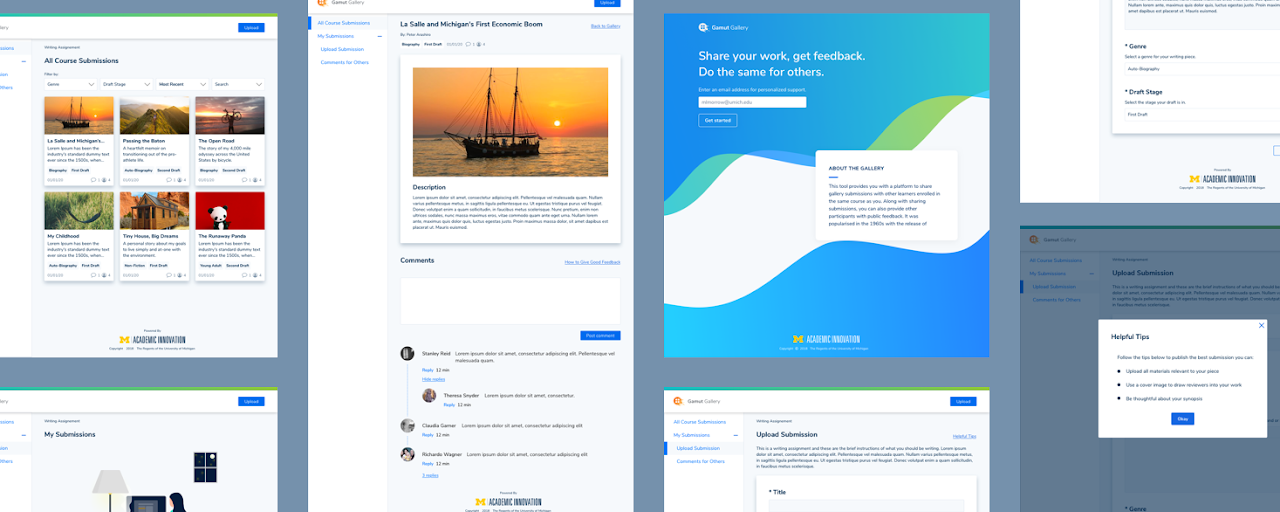
Learn more about the Gamut suite.
By signing up, you’ll be the first to learn about updates to Gamut, and you’ll get the chance to periodically offer feedback to help us improve the tool.
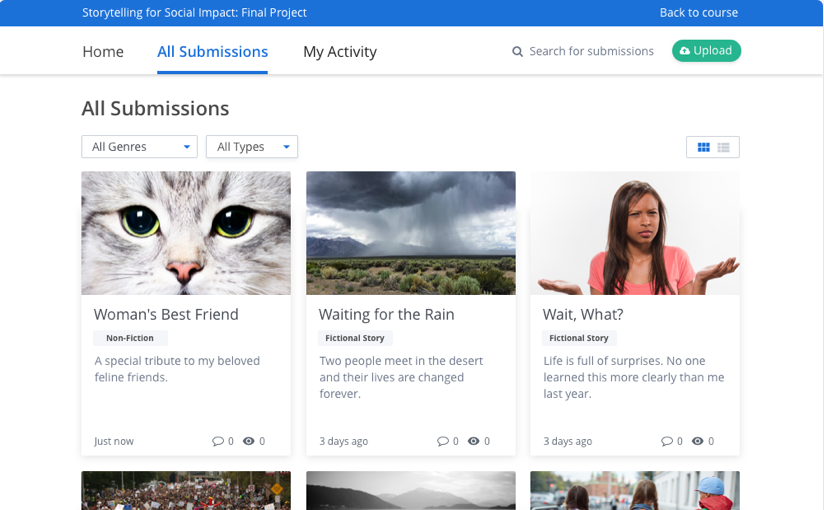
Gallery Tool
The Gallery Tool provides a place where students in a single course (residential or online) can see each other's work and engage in discussion around it. Whether the focus of your gallery is academic writing, graphic design, programming, or something else, the Gallery Tool can be customized to fit your specific discipline.
Workbook Tool
The Workbook Tool provides learners with a digital space to complete optional exercises related to what they’re learning in an online course. Using a rich text editor, learners can format their responses, add images, and insert links. If the instructor has enabled the gallery feature, learners can also choose to make their work visible to others in the course. Their responses will remain private if they decide not to share them. At any time, learners can also export the contents of their Workbook to a downloadable PDF.
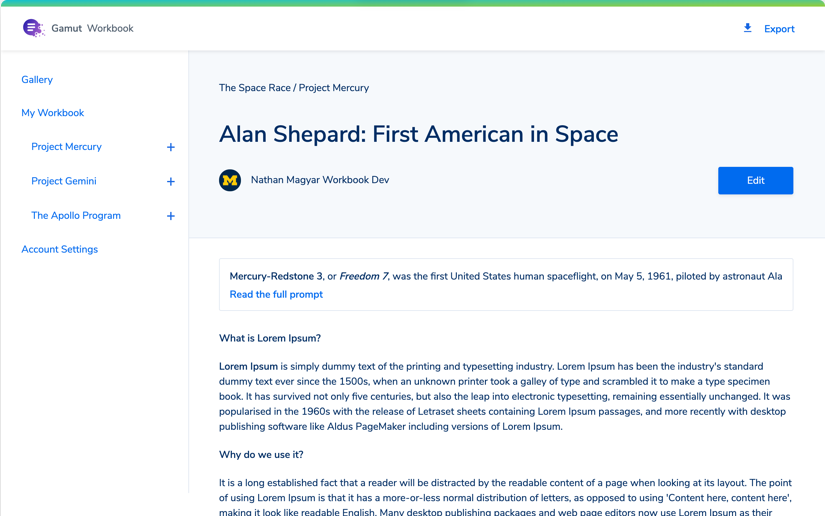
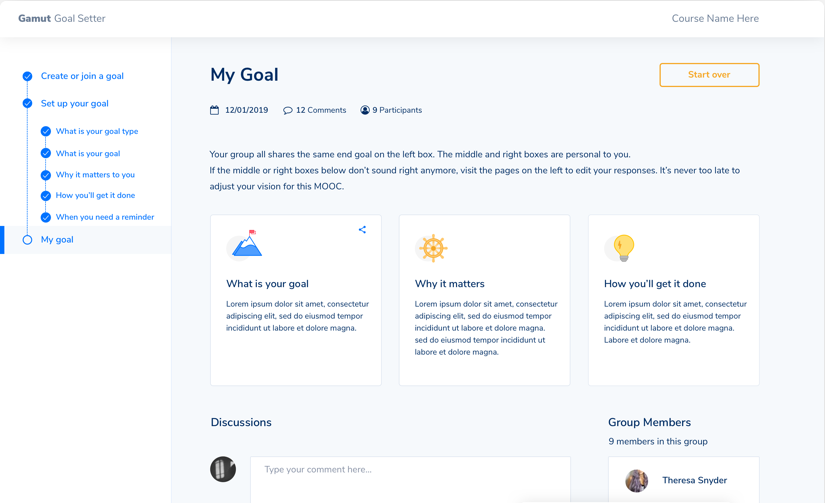
Goal Setting Tool
The Goal Setting Tool is a web application that embeds in a MOOC to increase learners’ motivation to continue the course, provide a personalized, scaffolded goal setting experience, and afford new ways of connecting learners with one another.


Write & Revise Tool
The Write & Revise Tool is a writing-focused tool that learners use to enter a piece of text, then return back to later on for editing one or more times so they can practice applying a particular course/composition concept.
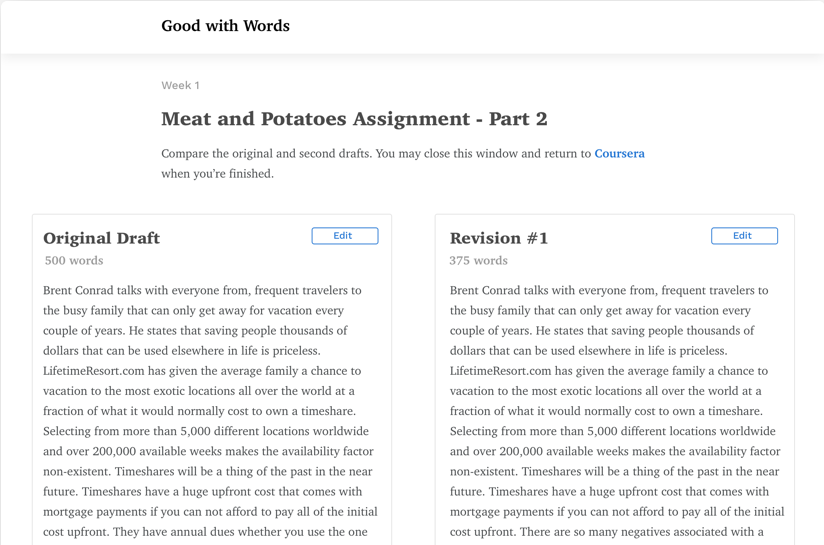
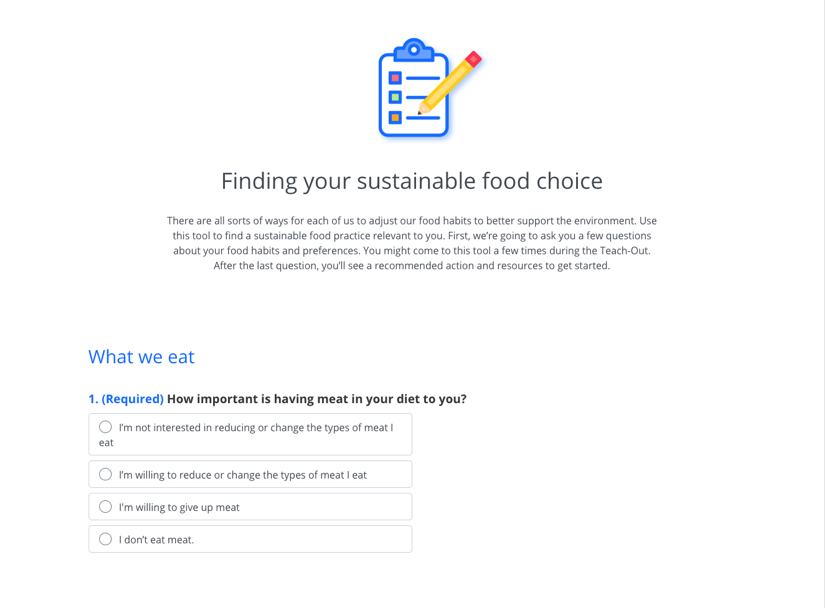
Recommender Tool
The Recommender Tool provides lightweight tailored content/messaging to learners based on their answers to a series of survey questions. It is best for situations where the final outcome or decision depends on a multitude of nuanced factors.
Learn more about Gamut
Introduction of the Gamut Suite
Learn MoreGamut About Page
Learn More